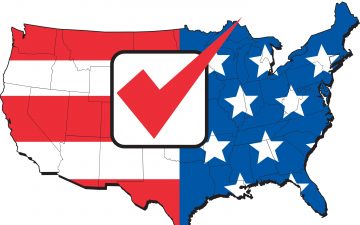Employers Should Review Form I-9 for Social Security Number Glitch
Impacted Forms I-9 Downloaded Between November 14 and 17, 2016
Employers who used a version of Form I-9, Employment Eligibility Verification, that was downloaded between November 14 and November 17, 2016 should review those forms to ensure their employees’ Social Security numbers appear correctly in Section 1 of the form.
Social Security Number Glitch
U.S. Citizenship and Immigration Services (USCIS) is reporting that there was a glitch when the revised Form I-9 was first published on November 14, 2016. The glitch caused numbers entered in the Social Security number field to be transposed when employees completed and printed Section 1 using a computer. For example, the number 123-45-6789 entered in the Social Security number field would appear as 123-34-6789 once the form printed.
USCIS immediately repaired and reposted the form on November 17, 2016.
What Employers Should Do Now
Employers using a Form I-9 that contains this glitch should download and save a new Form I-9 at www.uscis.gov/i-9.
Employers who notice their employees’ Social Security numbers are not written correctly should have their employees draw a line through the transposed Social Security number in Section 1, enter the correct Social Security number, and then initial and date the change. Employers should also include a written explanation with Form I-9 about why the correction was made in the event of an audit.